
Fiverr ratings work in their own way. In this post, I will show you two things: 1) How to leave feedback after your order has been completed automatically. 2) How to send TIP.
Assuming you’re a client and your order has been completed automatically while you were busy. And now you want to leave feedback/ratings to the seller.
Also, you want to give some TIP to the seller because you’re super happy with the delivery. Or the seller has performed some extra work that was out of scope.
Please note! It will require you to leave your ratings first and only then you’ll be able to send TIP.
How to leave a review on Fiverr
Click on ‘Orders‘ & find the specific order.
Make sure that you’re visiting the website as a Buyer. Alternatively, you can click the link “Switch to Buying” somewhere on the top-right edge.
Alright! Once you find the specific order, click on it & you’ll find a button called “Rate Experience” (see screenshot below as an example).
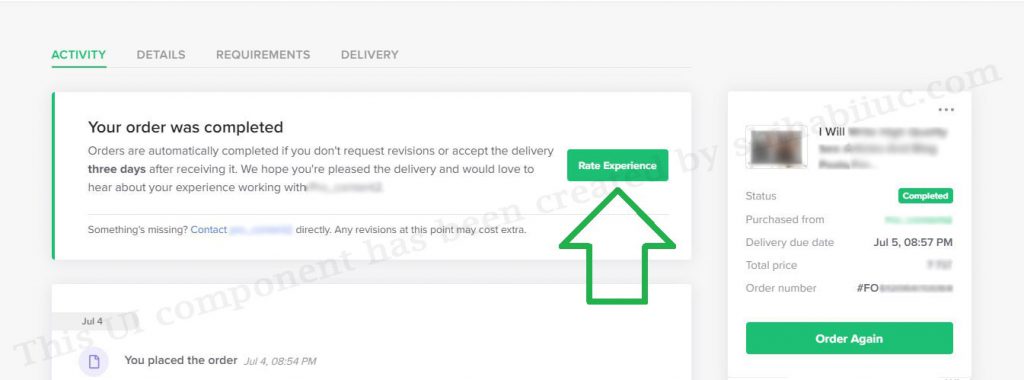
Go ahead and share your feedback. Sample reviews for inspiration →
The button is available for 10 days after the auto-mark. After then it will disappear.
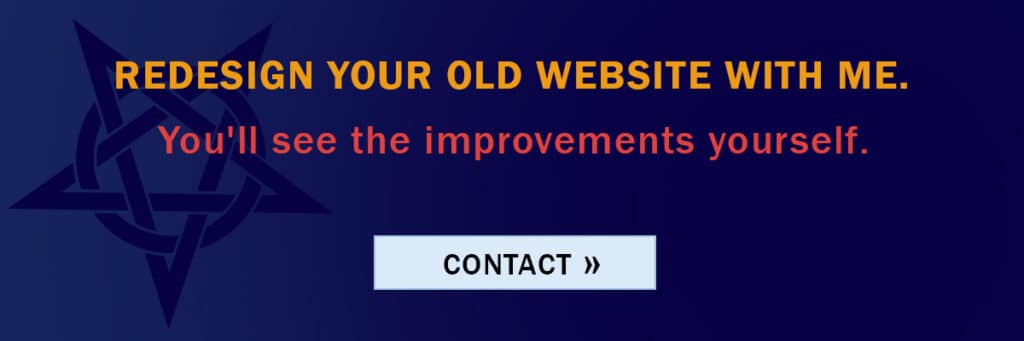
Reference:
How do I add feedback to an order?
This is how you can leave a review after the order is completed automatically.
An order will be automatically marked as complete after how many days?
After 3 days order will be marked as completed automatically. Once you deliver an order on Fiverr, your buyer has only 3 days (72 hours) to respond to it.
In these 3 days, a buyer can ask for revisions and even cancel the order. Also, he/she can accept the order.
Once this time frame is over without any action, the buyer has nothing to do except for leaving a review.
If the buyer accepts an order or if an order is automatically marked as completed, Fiverr releases the fund to the seller. Not to mention, Fiverr takes a 20% cut and the seller gets 80%.
How to send a tip
After you leave feedback on the order, Fiverr will ask you about the TIP. Feel free to use it if needed. That’s all.
FAQ

If you’re a seller on Fiverr, then you have to wait until the client left feedback on your order. Otherwise, you won’t be able to leave a review as a seller.
But if you’re a client, you can leave a review after accepting the delivery. You won’t be able to leave a review without accepting the delivery. So if you want to leave a review, go to the order page, accept the delivery and look for a feedback option at the bottom of the delivery. Fiverr will ask you to leave feedback for 3 specific fields: communication, service, and recommendation.
First of all, don’t do that. I meant, don’t bother your buyer asking for reviews.
Because it doesn’t look professional attitude, perhaps, it may seem to beg for reviews.
On the other hand, asking for a specific review is against the terms of service. For example 5 stars review.
Also, Fiverr does it on your behalf. After you deliver an order, they send an email to your buyer that says “Please consider it as done.” And once the client accepts the delivery, Fiverr also notifies the client that you are waiting for the feedback. So you don’t need to reinvent the wheel.
But some buyers need additional pushing to leave feedback. If this is your client, ask the buyer indirectly for a review. Here are some examples:
“Hey, are you satisfied with my work?“
“Do you have any recommendations to improve my quality?“
“Did you like my communication style during the process?“
I personally don’t like bothering clients for reviews. I believe if a client is happy with my work, he/she will definitely leave a review for me. No matter if he/she is old or new to Fiverr.
Also, you don’t need multiple reviews from the same clients (mostly). I had a few clients who hired me 15/25 times. Do you think I need 25 reviews from the same clients? I don’t know about you, but I don’t think so.
A buyer has 3 days to respond to a delivery. The buyer can either ask for revision or accept the delivery.
But if the buyer did not respond to the delivery within 72 hours, the order will be marked as completed automatically. And the fund will be released to the seller (actually added to the queue for 14 day clearing period [7 days for top-rated & “Seller Plus” members] ).
After the order completion, the buyer can leave feedback/rating but he/she will not be able to ask for any revisions.
If a buyer wants to claim a refund after the period, he/she has an option to raise a ticket or visit the resolution center. But the buyer will not be able to get any refund.
3 days after delivery the order will be marked as completed automatically. In the same vein, a buyer has 3 days to ask for revisions.
Conclusion
This is how you can leave a review after the order has been completed automatically. After the auto mark, a buyer has 10 days to leave feedback/rating. And after this 10 days period, the buyer won’t be able to leave ratings in any way.
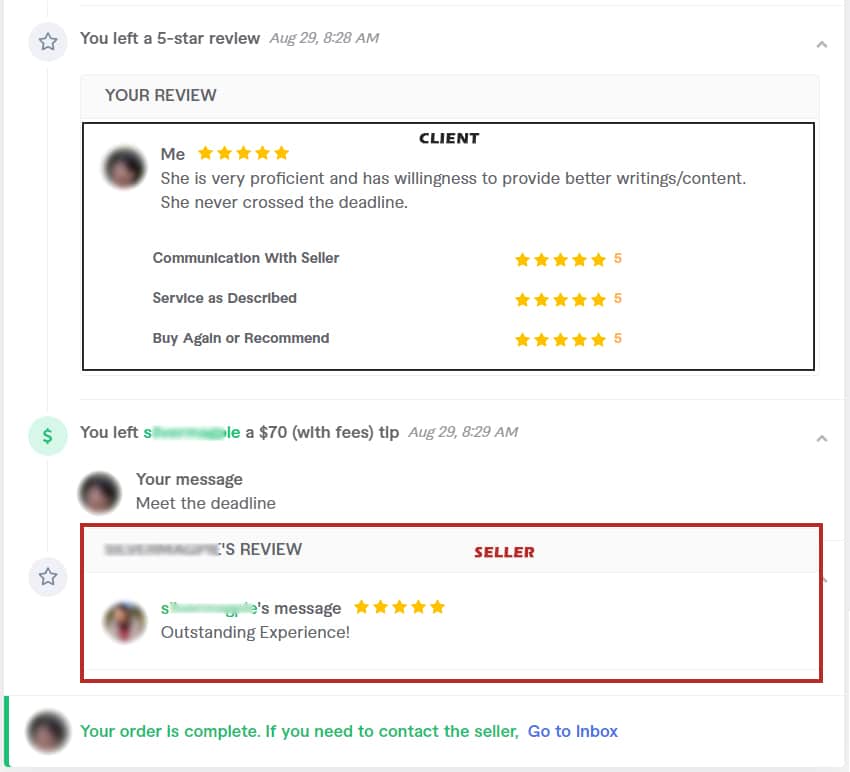


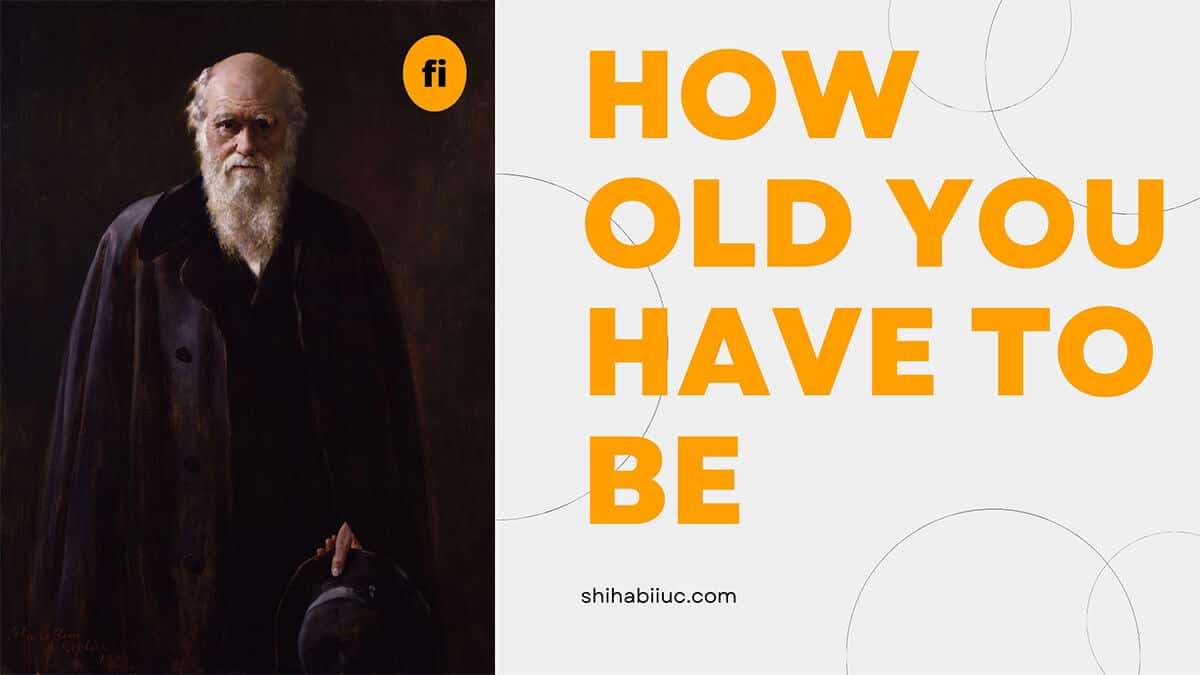
2 comments on "Leave a review after order is automatically completed on Fiverr"
will this review be shown to the sellers profile if order has been automatically comleted
Yes, of course.